The DFU (Device Firmware Update) mode is needed to update/upgrade/restore an Apple iDevice, however if you want to flash a custom .IPSW file you must enter a Pwned DFU mode
i.e. a special DFU mode which had exploited limera1n jailbroken core to
allow operations not permitted by the normal Apple DFU core.

Here is a simple to follow, visual tutorial on how to enter the Pwned DFU mode on an Apple device using ever handy redsn0w jailbreaking tool.
Steps to enter Pwned DFU mode :

Here is a simple to follow, visual tutorial on how to enter the Pwned DFU mode on an Apple device using ever handy redsn0w jailbreaking tool.
Steps to enter Pwned DFU mode :
- Download the latest version of redsn0w for your operating system from the official download location - https://sites.google.com/a/iphone-dev.com/files/
- Launch redsn0w and click "Extras".
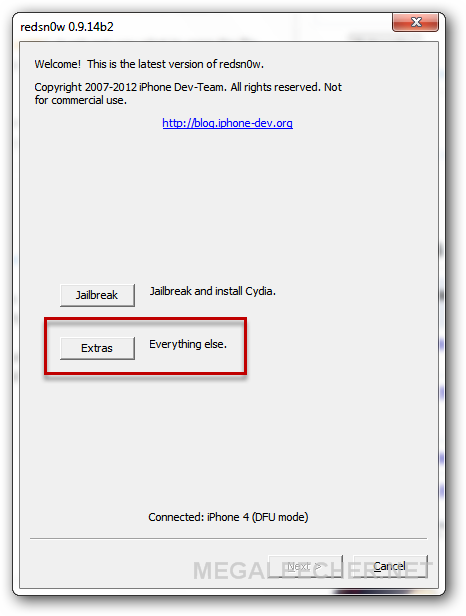
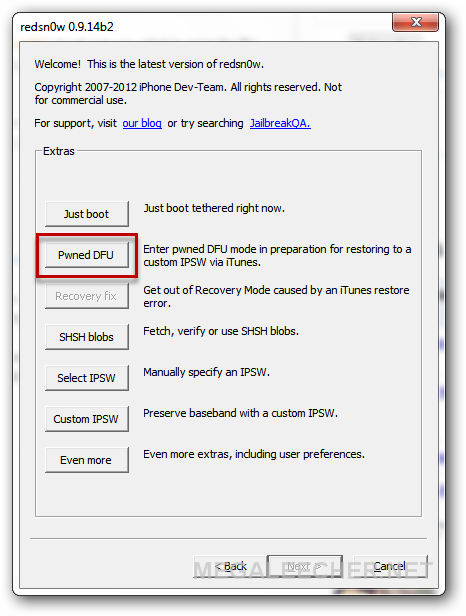
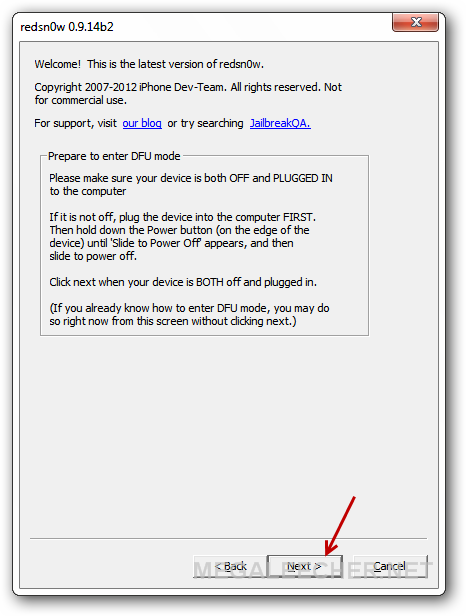
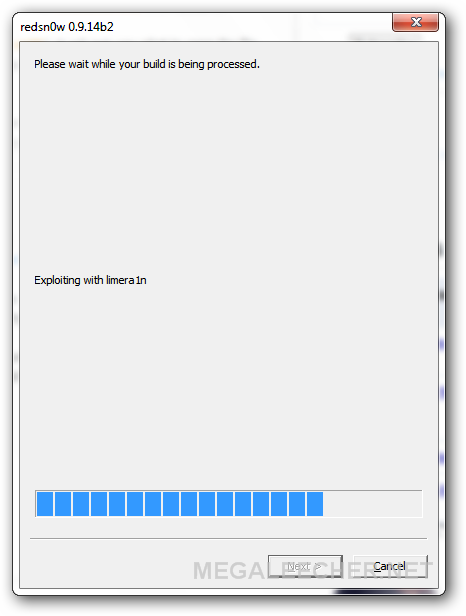
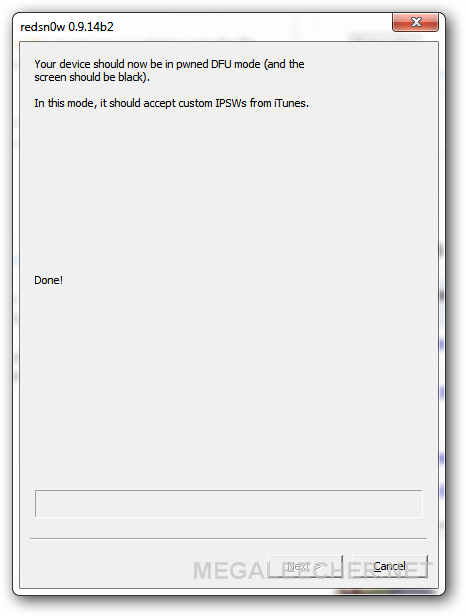





0 blogger-facebook:
Please Comment Here