Good Morninq TU Readers., Today am going to be Posting What I Titled "Resolve iOS update and restore errors in iTunes". I know Some Of You Might have come across this Tutorial,which happens not to be a New Thing to You... But am Posting this Article for those that are still having issues with this. So lets go straight to the Point...
When you use iTunes to update or restore iOS on your iPhone, iPad, or iPod touch, you might see an error code or alert message. Most of these errors happen because your computer has older versions of software or can’t connect to the server.
When you use iTunes to update or restore iOS on your iPhone, iPad, or iPod touch, you might see an error code or alert message. Most of these errors happen because your computer has older versions of software or can’t connect to the server.
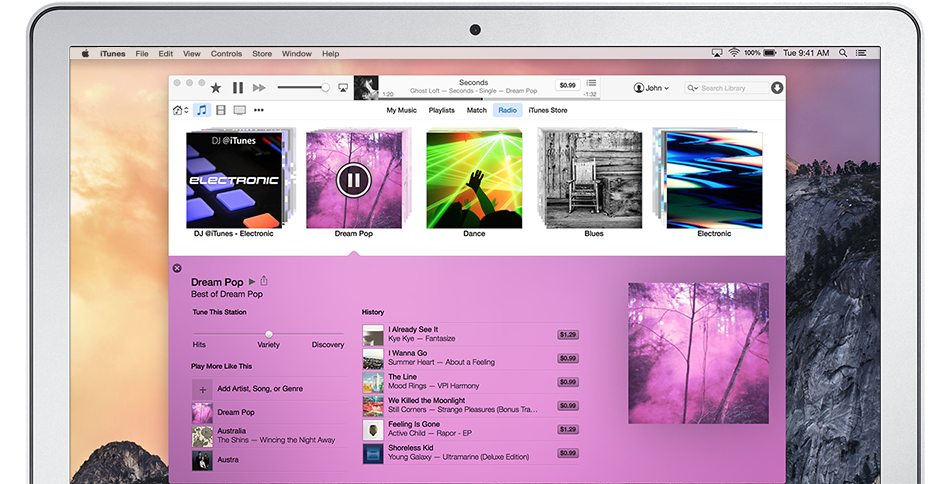
Update your OS.
Install available updates for your Mac. If you have a PC, you can get PC software updates from the Microsoft website.
Check your computer’s security software.
You might need to update, change, disable, or uninstall software that’s causing an issue.
Unplug extra USB devices.
Keep only your iOS device, keyboard, and mouse plugged in directly to your computer.
Restart.
Turn off your computer and your device. Then turn them on again.
Try again.
Update or restore your iOS device again.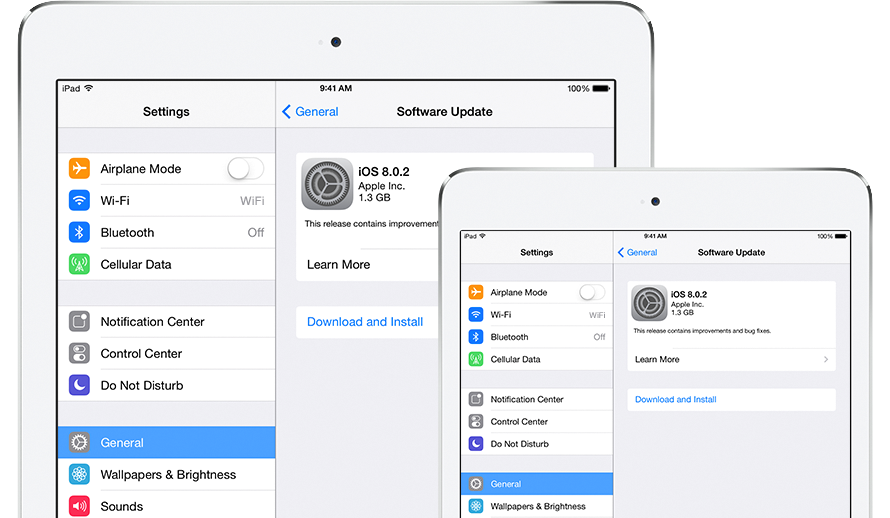





0 blogger-facebook:
Please Comment Here